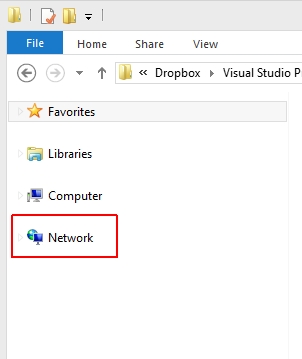InControl is my favourite Home Automation Software – if you are getting into anything Home Automated or ZWave related I do urge you to give their software a try.
Out of the box it supports Scenes (grouping multiple devices together) and scheduling (check out my article on cron scheduling though too if you already use InControl Scheduling) and has a bunch of features to make Home Automation easy.
AND as of today InControl can now control Belkin Wemo Devices with my new plugin.
Download InWemoControl Plugin for InControl HA
Drop the plugin in your InControl plugins directory and you’ll get a shiny new Plugin Menu where you will be able to add your Wemo Devices by IP Address.
Once you have added them InControl treats them like any other device where you can Mirror, Schedule and Automate along with your existing ZWave devices.
Additionally since Belkin doesn’t make an Android/Windows Phone App for Wemo Devices this means you can use the InControl Apps to control your Wemo Devices.
InControl’s Website is here for anyone starting in Home Automation or hasn’t heard of them before: http://www.moonlitzwave.com/
Installation
1. Set your Wemo’s up via your iPhone app as normal (skip this step if you already have them on your wifi network) following the Belkin user guide instructions on how to initially join them to your Wifi Network.
2. From this point your Wemo’s are connected to your wifi network and are discoverable via uPNP. This means if you open Windows Explorer and hit ‘Network’ you should see your Wemo devices in ‘Other Devices’ section.
3. Right-click the device you want to add to InControl and choose ‘Properties’ you will see the Wemo’s IP Address
4. Install the InWemoControl Plugin in InControl
5. Open InControl > In the Plugin Menu select ‘Add Wemo’
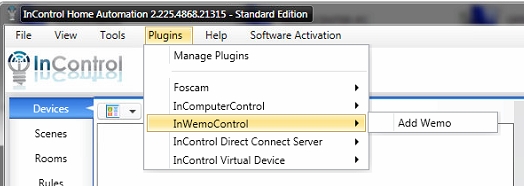
6. Add your Wemo Device – Give it a Name and enter the IP Address associated with this Wemo Device.
7. From this point InControl will actively track the status of this device and you will be able to schedule, scene and turn it on and off along with your ZWave devices.
The InWemoControl plugin is still in Beta so it may have a few bugs but feel free to use it and shoot me back any feedback!
Happy Wemo-ing!